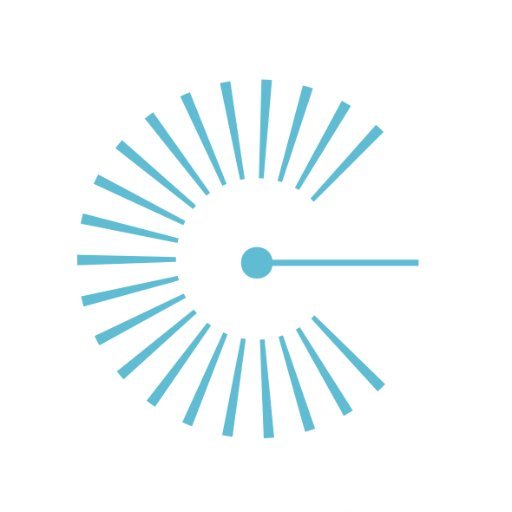Remote recording has made some great improvements just over the last two years as companies race to be the ipso facto “default” for podcasters. Pandemic aside, why confine yourself to guests in your direct vicinity when you could quite literally connect with anybody in the world. There is just one glaring problem that has not been perfectly sorted out, sound quality. There are some good options out there & improvements are being made but nothing will beat locally recording your episode. I am going to take you through some of the best options for all budgets to preserve the quality of your podcast.
Audio Only Options
Double Ender
This is the “have your cake & eat it too” option. A double ender is when both you & your guest record your audio separately & send it off to your editor (HELLO!) to be synced. This is the best option to retain your sound quality. I am fortunate enough to have a music podcast where I speak with other musicians, safe bet that a musician at least has a microphone & recording program. All we have to do is a phone call & we are all set. This is not the case for most people. Something to consider is using your voice notes app. Phone microphones are only improving, if you & your guest are in quiet rooms it will not pose too many problems. One thing to remember with this method is to have headphones in the device that is doing the call to reduce bleed. Saves a lot of headache for you or your editor (HELLO!)
Cleanfeed
FREE
Cleanfeed is a free internet browser application that allows you to record high-quality audio from multiple people simultaneously. It does compress the audio a bit, but your average podcast consumer is not going to be able to make out the difference.The interface is simple and straightforward, therefore you do not need to fret about non-tech savvy guests. It has some fool-proof features, too. For example, if your guest loses their connection or experiences a crash, you won’t lose anything. It only works on Google Chrome though - so make sure you tell your guests before inviting them to the recording! Also the BBC uses this service, so it can’t be that bad!
Note: DO NOT close the Cleanfeed browser tab until you’ve downloaded your audio file! Doing so will cause you to lose the recording and there’s no way of restoring it.
Alitu
$28/month or $280/Year
Alitu is a podcast maker app, originally designed to do your audio cleanup automatically, add your music and edit your podcast in a really simple way. But then, it added call recording, and now it's an all-in-one solution to record calls, edit and produce them, and publish them directly to your hosting provider of choice. On the remote recording front, there are no time limits on calls made with Alitu. Google Chrome is required to use Alitu & allows up to 6 people per call.
Audio/ Video Options
Zoom
Free (up to 40 Min recording) or $15/month for unlimited
Zoom became synonymous with remote work at the start of the pandemic. Much like Kleenex, Zoom is the term people use when they are referring to online calls. Zoom is not the best choice in terms of audio/ video quality however it is a reliable & affordable option for your podcast. Zoom will produce a link for your meeting that you simply send to your guest. Afterwards you can download the video & audio files. Zoom will separate the audio tracks, you will need to find this option in the settings before recording.
$9(2hrs/month) $19(5hrs/month) $29(15hrs/month)
riverside.fm is really the most impressive out of all the options. You can run a show with up to 8 people and get separate audio and video tracks for everyone involved. riverside/fm also has livestream functionality with Twitter, Facebook & Youtube. The fidelity of the sound it offers gives it a big advantage over video call platforms like Zoom and Skype when it comes to remote podcasting.
Squadcast
$10/month (audio only) $40/month (Audio & Video)
Squadcast has been growing in popularity in the podcasting community. Squadcast “progressively uploads” each person’s audio and video files to a cloud server, that way you don’t need to stress about losing your files if the internet connection is lost. Afterwards, simply download your files and send them to your editor (HELLO!)
Conclusion
There are many more options than the ones that I have provided today but these are going to give you the best bang for your buck. The most important thing to remember when recording a podcast is listener retention. Your content is very important but if it is not pleasant to listen to, there is not a lack of shows to check out. If you are just getting started, invest in a microphone & some headphones to reduce the low quality on your end. Also try the “Double Ender” in conjunction with one of these options so you have a back up. (Always a good idea anyway) After your files are downloaded send them off to an editor to clean up the audio & get it sounding as good as possible.
If you have any questions please reach out via out contact page or caleb@tonecapturemedia.com